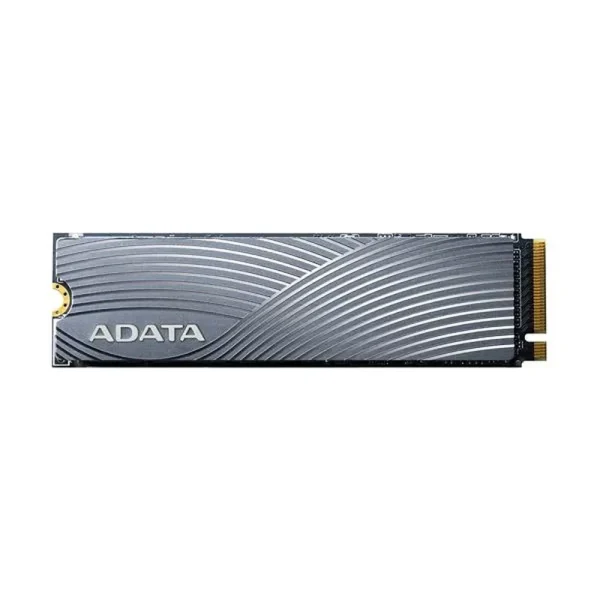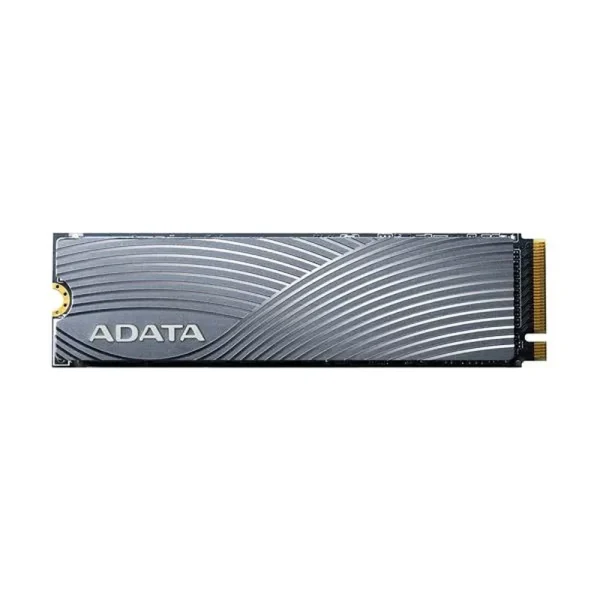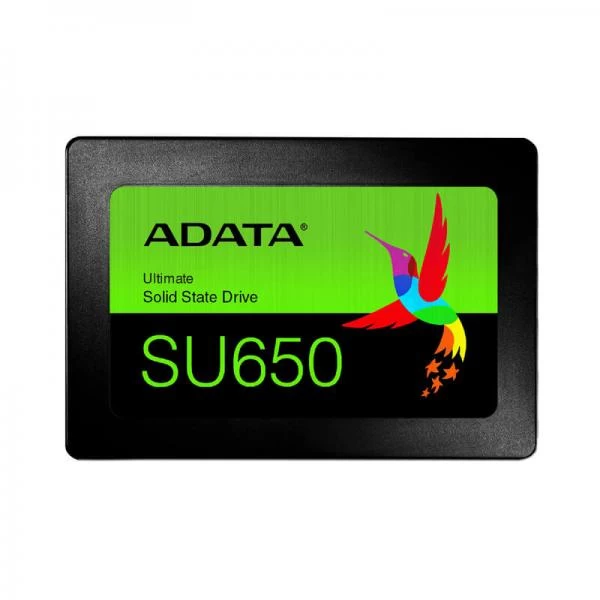Introduction
You might have heard about SSDs if you are considering upgrading your computer storage. What is an SSD, and why is it gaining so much attention in India?
An SSD, or solid-state drive, is a modern storage gadget that stores data on flash memory chips. It’s different from old-fashioned hard drives with spinny disks because SSDs are way quicker and more reliable, rocketing data up to 10 times faster.
Picking the right SSD can be tricky with all the choices out there, but don’t sweat it. We’ve got you covered with insights specific to the Indian market.
Available Brands of SSD at Mehta Brothers
There are a total of 5 brands available at Mehta Brothers. These 5 brands have different varieties, storage capacities, and storage types.
The brands available are:
| Available brands | No. of Variations | Price Range |
| 1. Samsung | 6 | ₹8,900- ₹10,500 |
| 2. ADATA | 29 | ₹1,300- ₹39,499 |
| 3. ANT | 7 | ₹1,280- ₹5,480 |
| 4. Crucial | 17 | ₹1,965-₹17,014 |
| 5. WD | 10 | ₹2,399- ₹13,194 |
Consumer Reviews:
These are some snippets of customer reviews for the services provided to them.
SSD Storage Capacity
Let’s see the available storage capacity of different brands
| Brands | Samsung | ADATA | ANT | Crucial | WD |
| GB | 500 | 120, 128, 240, 250, 256,480, 512 | 128,256,512 | 240,250,500 | 240,480,500,960 |
| TB | 1,2 | 1,2,4 | 1 | 1,2 | 1,2 |
Factors Affecting Storage Capacity Choice
We will explore how you choose storage capacity and what impacts that decision. If you’re shopping for extra storage in India, stick around. This is just for you.
Budget concerns:
When picking out storage space, your budget is vital. In India, the cost of tech stuff can fluctuate widely. You’ve got to weigh spending against quality. SSDs are usually pricier than old-school HDDs, but they run faster and last longer, so they’re often worth the extra cash.
Data storage:
How much data do you have? Your next big thing to consider is how much room you need for all your digital stuff. You may make videos and need tons of space for huge files. Or web surfing and watching shows online are more your speed. Figuring out what kind of data hound you are will tell you how much storage is enough.
The need for speed
Lastly, your device’s performance is critical in choosing its storage space. Gamers or professionals needing quick access to their data should consider an SSD with more memory to improve their experience. But a smaller SSD might be fine if you’re more concerned about cost than speed.
Take the time to consider these points and pick the suitable SSD to enhance your storage and make sure your devices run smoothly. Let’s make smart choices and step up our technology game!
SSD Types
We’re going to examine Solid-State Drives (SSDs) and check out different types that are popular right now. So grab some tea, get comfortable, and let’s begin!
Let’s start :
SATA SSD
SATA stands for Serial Advanced Technology Attachment. These drives have been around for a while and are appreciated for their steady performance and compatibility with many systems.
SATA SSDs are common in laptops and desktop computers. They speed up the speed at which your system starts and how snappy it feels while you use it.
NVMe SSD
Now, let’s talk about NVMe SSDs. These are the newest and most advanced SSDs on the market. NVMe stands for Non-volatile Memory Express, and these drives offer much faster read and write speeds than their SATA counterparts. You’ll get super quick boot times and smooth multitasking performance. NVMe SSDs are ideal for gamers, video editors, or anyone who needs fast data transfer.
M.2 SSD
We also have M.2 SSDs in our line-up. Their small size makes them unique; they fit easily into laptops and compact desktop computers without taking up too much room. M.2 drives come in both SATA and NVMe types. Pick whichever one matches what you’re looking for. With an M.2 SSD, you can expect top-notch speed without sacrificing design or space.
So, how does the Mehta Brothers stand out among the rest?
When you’re out to buy a dependable, high-speed SSD, consider why Mehta Brothers might be your best choice.
Unmatched Quality
Mehta Brothers is known for its high-quality SSDs, which provide top performance and dependability. They use state-of-the-art tech and follow strict quality control to ensure their products are the best they can be.
Wide Range of Options
No matter if you need a large SSD for lots of storage or a speedy one for gaming, Mehta Brothers has what you’re looking for. They’ve got plenty of choices that’ll fit any need or wallet, so finding a suitable SSD is a breeze.
Competitive Pricing,
Even though they sell top-notch items, Mehta Brothers keeps prices fair. Their SSDs attract those watching their pennies but still want excellent quality.
Excellent Customer Service,
The folks at Mehta Brothers are proud of their stellar customer service. Their intelligent and friendly team is always there to help customers when needed. If customers have any questions or problems, we’ll help them out. We aim to make shopping easy and without any trouble.
Mehta Brothers are always at the forefront, driving innovation and tech advances in the SSD realm. They aim to be the leaders by creating top-notch products that deliver strong performance, are efficient, and are dependable.
Their selection is varied, Pricing is competitive, they provide stellar customer service, and they’re dedicated to ongoing innovation. This makes them shine in India’s SSD industry.
Conclusion
Mehta Brothers has many SSDs tailored to your specific requirements and wallet size. Whether you’re an average Joe speeding up daily computer chores or a pro needing sturdy and swift storage for work, Mehta Brothers can help you out! But don’t just believe me. Swing by their website and take a gander at the SSDs on offer. The upgrade in your gadget’s speed from a quality SSD can be mind-blowing.
FAQ on SSD
What is SSD?
An SSD, or Solid State Drive, is a storage gadget that saves data on flash memory chips. This allows it to fetch and save information quicker than traditional HDDs (Hard Disk Drives). Because SSDs don’t have mechanical parts that move, they run quietly, withstand shock better, and use less power.
What is NVMe SSD?
An NVMe SSD is an advanced version of a solid-state drive that employs the NVMe interface for communication with a computer’s motherboard. This enables even speedier data transfers compared to SATA-based SSDs, making these drives perfect for tasks requiring top-notch performance, such as gaming or heavy computing jobs.
Is SSD better than HDD?
In most cases, an SSD outperforms an HDD because it offers improved speed when reading from and writing to the disc. SSDs provide quick data access, use less energy, and are more reliable. Despite this, they’re pricier than HDDs if you consider the cost for each gigabyte.
Which SSD type is better?
The choice of SSD matters a lot. NVMe drives move data quicker than SATA ones but will hit your wallet harder. Samsung is a well-known maker of fast and reliable SSDs.
Which brand SSD is faster?
Compared to HDDs, SSDs blaze through data transfer tasks, save on electricity, and last longer. NVMe types push speeds further than SATA models but expect to pay more. Samsung has a strong reputation for crafting speedster SSD units.
How to check SSD in a laptop
Follow these steps:
Check System Information
To find out what kind of drive your computer has, open the Start menu, type ‘System Information,’ and hit Enter. Then, glance at the ‘System Summary’ section, where you’ll find ‘System Type.’ It’ll either read ‘SSD’ or ‘HDD’.
Use Task Manager
Another way to determine your drive type is to use Task Manager. Just press Ctrl + Shift + Esc together. Once it’s up, click on the ‘Performance’ tab and select ‘Disk’ from the list. It should then say whether you’ve got an ‘SSD’ or an ‘HDD.’
Identify if Your Laptop Has an SSD
You can determine your laptop has an SSD by looking up its model number. Once you have it, visit the manufacturer’s website or consult the user guide. Either source should tell you if the device includes an SSD or a traditional HDD.
-
Adata Legend 710 1TB M.2 NVMe Gen3 Internal SSD
₹6,050.00 -
Adata Legend 710 512GB M.2 NVMe Internal SSD
₹3,680.00 -
Adata Legend 800 1TB M.2 NVME SSD
₹6,248.00 -
Adata Legend 840 1TB M.2 NVMe Gen4 Internal SSD
₹6,555.00 -
Adata Legend 960 1TB M.2 NVMe Gen4 Internal SSD
₹7,900.00 -
Adata Legend 960 2TB M.2 NVMe Gen4 Internal SSD
₹12,850.00 -
Adata Swordfish 250GB Gen3 M.2 NVMe Internal SSD
₹1,798.00 -
Adata Ultimate SU650 120GB
₹1,340.00 -
Adata Ultimate SU650 240GB
₹1,825.00